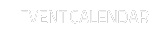HKBU Alumni e-Card

HKBU Alumni e-Card serves as an official proof of HKBU alumni identity. All HKBU alumni are eligible to activate the Alumni e-Card, providing convenient verification of their alumni identity to enjoy designated campus facilities and services.
What’s more, please don’t miss a visit to our Alumni Lounge (AL) using your Alumni e-Card for access. The AL, located on Level 3 of the Jockey Club Campus of Creativity, offers a comfortable, leisurely, and dynamic environment perfect for networking and collaboration.
For details of the campus facilities and services for alumni to enjoy, please click here.
You can easily activate your HKBU Alumni e-Card in a few simple steps:
- Please download and install the HKBU Mobile app on your mobile device.




For Android mobile phone that does not support Google Play Services
You can download and install the HKBU Mobile application file here. Should you have any technical enquiries, please contact Service Call Centre of the Office of Information Technology at hotline@hkbu.edu.hk or (852) 3411 7899 for assistance. - It is essential to enable Biometrics or set a Passcode on your mobile device to activate your e-Card.
- Within the app, navigate "e-card" from the bottom bar > Press the "+" icon on the top right > Select "Alumni e-Card".
- Follow the on-screen instructions to input your alumni ID (your first student number), tick the declaration box and click “Next” to proceed. If you forget your alumni ID, please contact the Alumni Affairs Office for assistance.
- Choose a verification method to receive the one-time password (OTP).
- A 6-digit OTP will be sent to your email address or mobile number you entered. Input the code.
- Review and confirm the Terms and Conditions of Activation and/or Use of HKBU Alumni e-Cards and click “Next” to proceed.
- Your Alumni e-Card will be activated and readily displayed on the HKBU Mobile app. Logging into an HKBU account is not required to access your e-Card, simply press “e-Card” from the bottom menu of HKBU Mobile using Biometrics or your mobile phone Passcode.
You may refer to the User Guide for details of the activation procedures. (Please click here if you are unable to view the video below.)
Frequently Asked Questions (FAQ)
Terms and Conditions of Activation and/or Use of HKBU Alumni e-Cards
For general enquiries, please contact the Alumni Affairs Office at alumniecard@hkbu.edu.hk or (852) 3411 7877 for assistance.
For technical enquiries, please contact Service Call Centre of the Office of Information Technology at hotline@hkbu.edu.hk or (852) 3411 7899 for assistance.